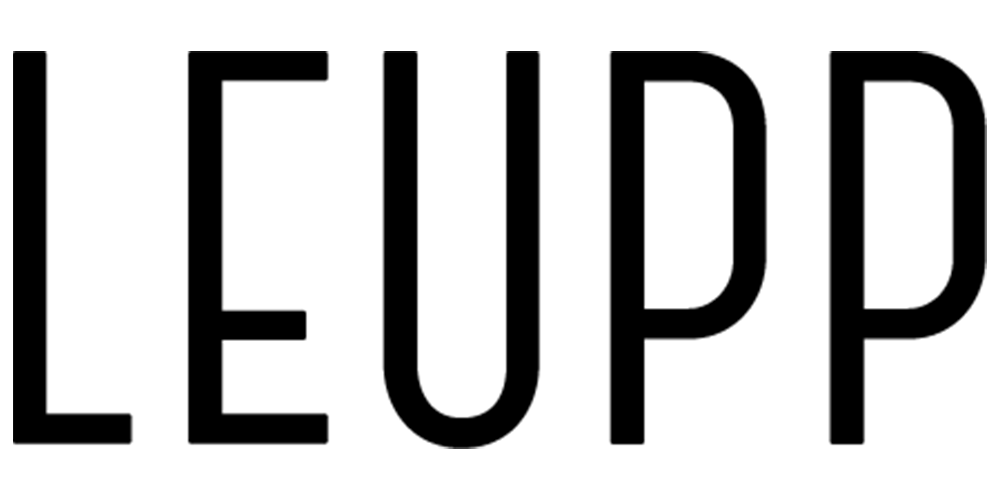Digital Wallets
> To pay with GCash, select 2C2P as your payment option (See image 1 below) and click 'Review Order'.
> Check that all information is correct and click 'Complete Order'. When redirected to the 2C2P page, select 'Digital Payment' (See image 2 below).
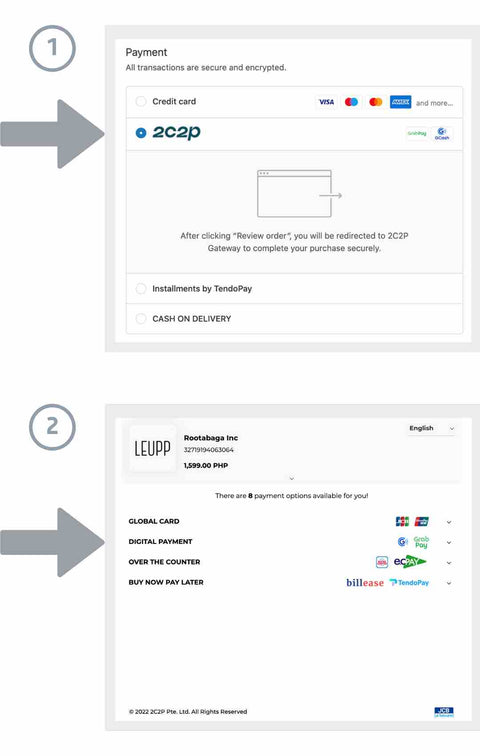
> To pay with PayMaya, select 2C2P as your payment option and click 'Review Order'.
> Check that all information is correct and click 'Complete Order'.
> When redirected to the 2C2P page, select 'Digital Payment'
Credit cards or Debit cards
To pay with VISA, select Credit card as your payment option when you checkout.
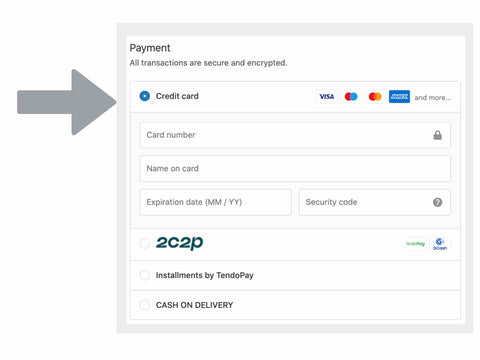
To pay with Mastercard, select Credit card as your payment option when you checkout.
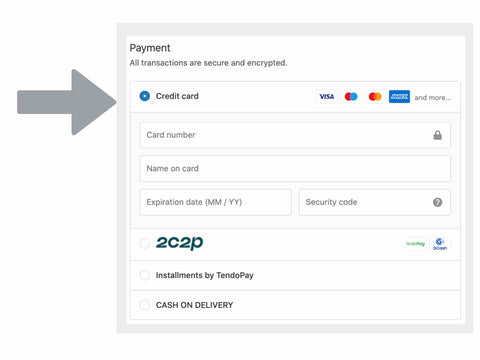
To pay with AMEX, select Credit card as your payment option when you checkout.
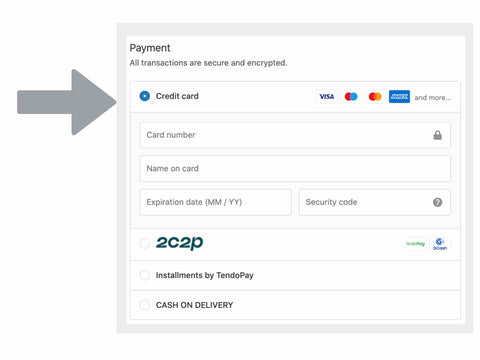
To pay with Diners, select Credit card as your payment option when you checkout.
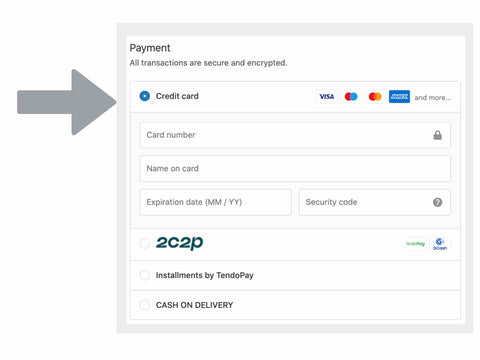
To pay with Discover, select Credit card as your payment option when you checkout.
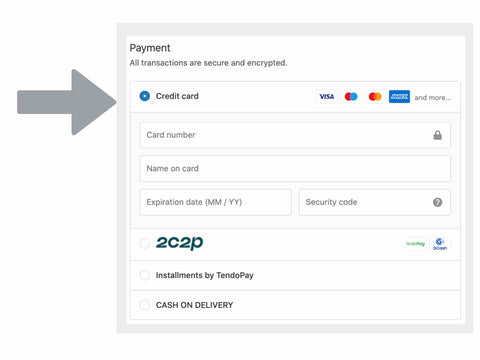
> To pay with JCB, select 2C2P as your payment option (See image 1 below) and click 'Review Order'.
> Check that all information is correct and click 'Complete Order'. When redirected to the 2C2P page, select 'Global Card' (See image 2 below).
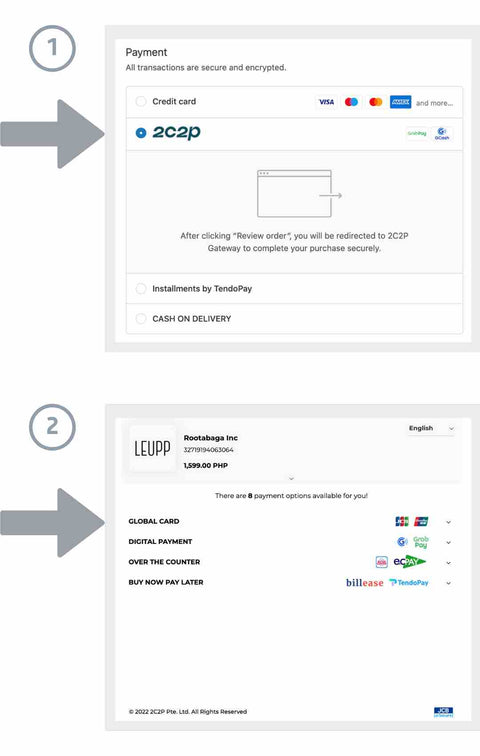
To pay with Maestro, select Credit card as your payment option when you checkout.
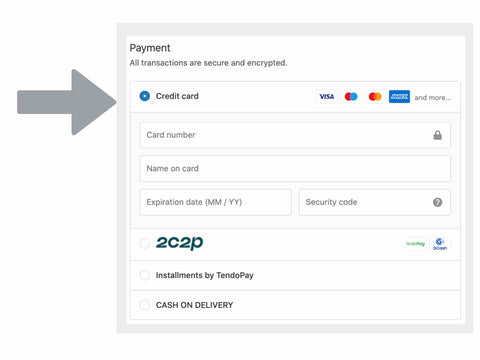
> To pay with UnionPay, select 2C2P as your payment option (See image 1 below) and click 'Review Order'.
> Check that all information is correct and click 'Complete Order'. When redirected to the 2C2P page, select 'Global Card' (See image 2 below).
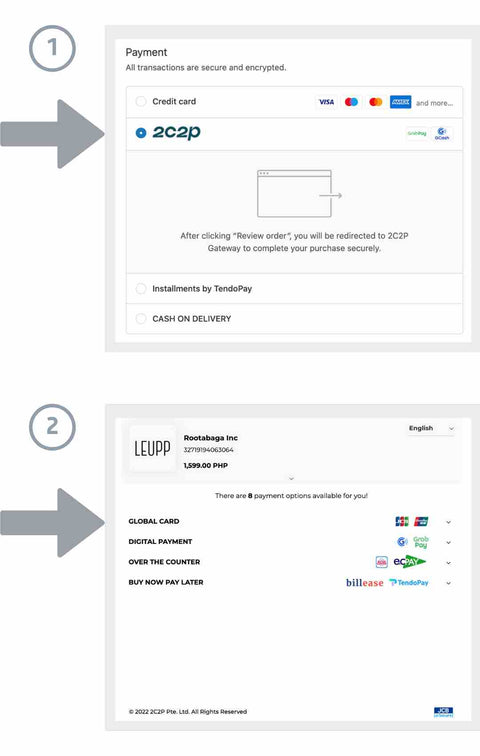
Over the Counter
> To pay with Bayad Center, select 2C2P as your payment option (See image 1 below) and click 'Review Order'.
> Check that all information is correct and click 'Complete Order'. When redirected to the 2C2P page, select 'Over the counter' (See image 2 below).
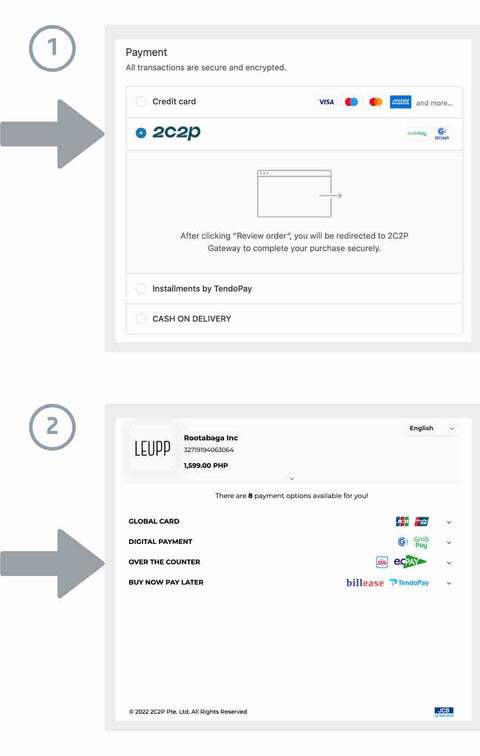
> To pay with ECPay, select 2C2P as your payment option (See image 1 below) and click 'Review Order'.
> Check that all information is correct and click 'Complete Order'. When redirected to the 2C2P page, select 'Over the counter' (See image 2 below).
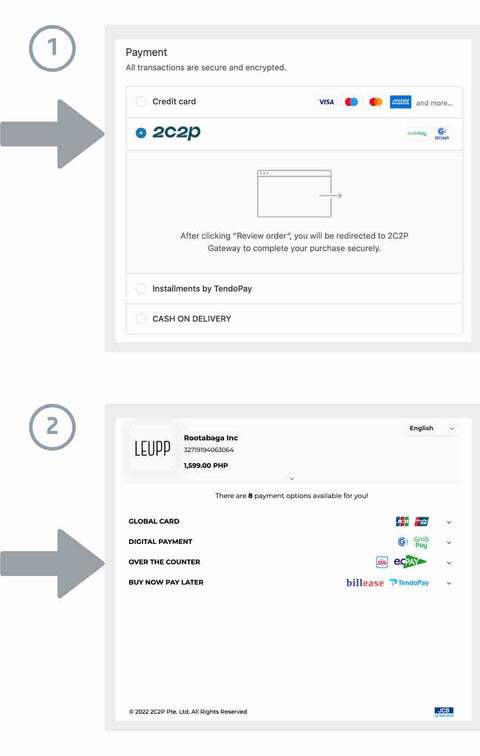
Installments or Buy Now, Pay Later
> To pay with Billease, select 2C2P as your payment option (See image 1 below) and click Review Order.
> Check that all information is correct and click Complete Order. When redirected to the 2C2P page, select Buy Now Pay Later (See image 2 below).
> From the dropdown menu, select Billease.
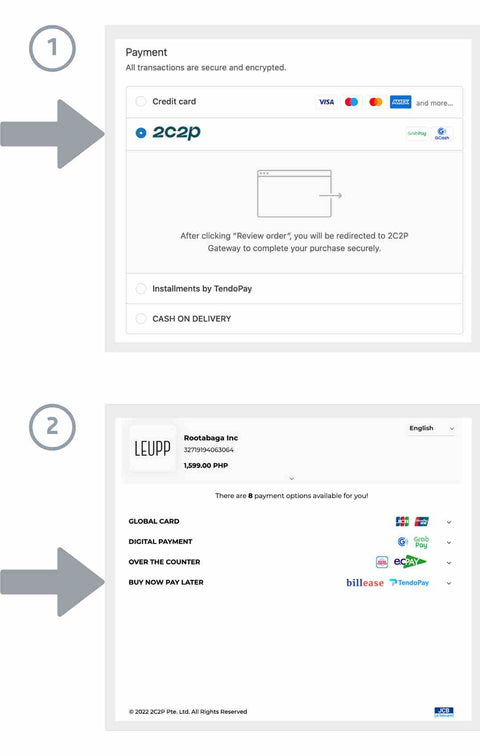
> To pay with TendoPay, select 2C2P as your payment option and click Review Order.
> Check that all information is correct and click Complete Order. When redirected to the 2C2P page, select Buy Now Pay Later
> From the dropdown menu, select Tendopay.